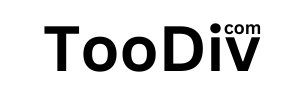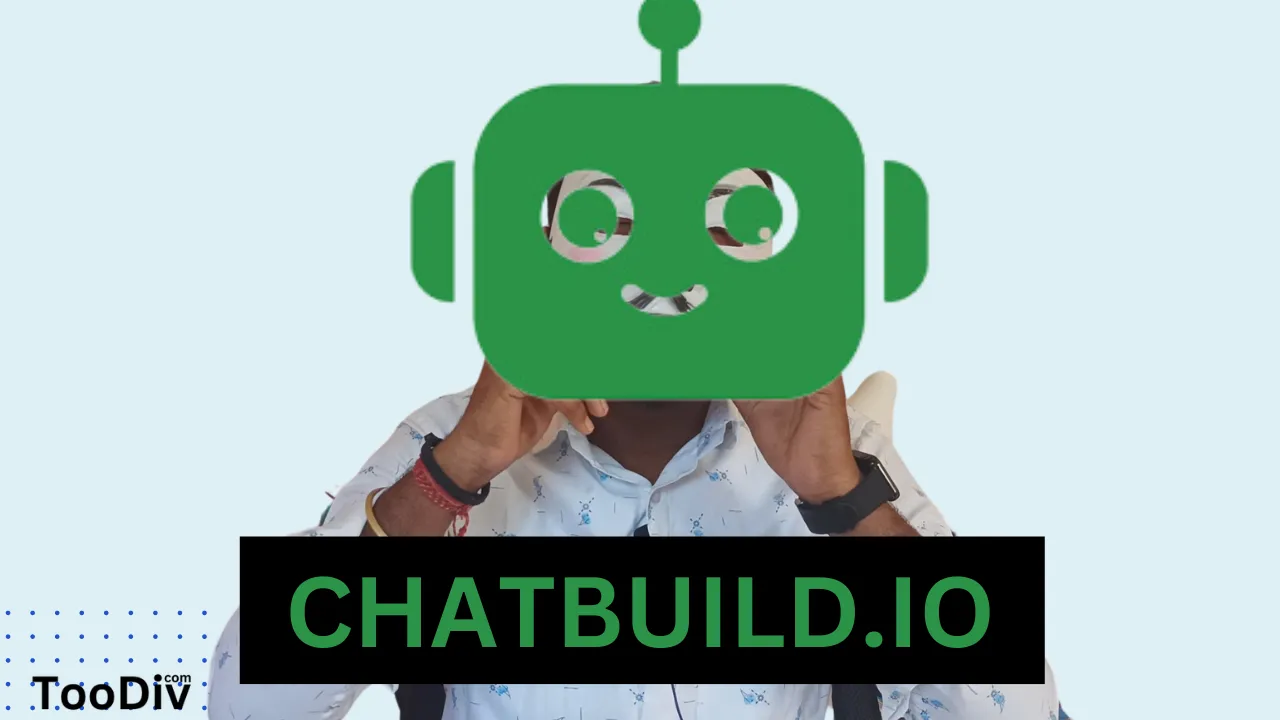In today’s digital landscape, user engagement plays a pivotal role in the success of any online platform. As businesses strive to provide seamless and personalized experiences, integrating chatbot technology has become increasingly popular. Chatbots offer a convenient way for users to interact with applications, providing instant assistance and guiding them through various processes.
If you’re a React developer looking to incorporate a chatbot into your web application, you’re in luck! Chatbuild.io offers a simple and efficient solution for adding a chatbot widget to your React app. In this article, we’ll explore the process of integrating Chatbuild.io into a React application and discuss the benefits it brings to user experience.
Getting Started with Chatbuild.io
Chatbuild.io simplifies the process of creating and deploying chatbots by providing a user-friendly interface and robust features. Before diving into the integration process, you’ll need to sign up for an account on Chatbuild.io. Once you’re registered, you can start building your chatbot using the intuitive design tools offered by the platform.
Integrating Chatbuild.io with React
Integrating Chatbuild.io with a React application is straightforward, thanks to its comprehensive documentation and easy-to-use components. Here’s a step-by-step guide to adding the chatbot widget to your React app:
Step 1: Install the Chatbuild.io Package
Begin by installing the Chatbuild.io package in your React application using npm or yarn:
npm install chatbuild-reactor
yarn add chatbuild-reactStep 2: Import the Chatbot Component
Next, import the Chatbot component into your React application:
import { Chatbot } from 'chatbuild-react';Step 3: Configure the Chatbot
Configure the Chatbot component by providing your Chatbuild.io API key and any additional settings:
<Chatbot apiKey="YOUR_API_KEY" />Replace “YOUR_API_KEY” with the API key obtained from your Chatbuild.io account.
Step 4: Customize the Appearance (Optional)
You can further customize the appearance of the chatbot widget by passing props to the Chatbot component:
<Chatbot
apiKey="YOUR_API_KEY"
title="Customer Support"
welcomeMessage="Hi there! How can I assist you today?"
/>Step 5: Test and Deploy
Once you’ve integrated the Chatbot component into your React application, test it thoroughly to ensure proper functionality. After testing, deploy your application to make the chatbot available to users.
Benefits of Using Chatbuild.io
Integrating Chatbuild.io into your React application offers several benefits:
- Enhanced User Experience: Chatbots provide instant assistance to users, improving overall satisfaction and engagement.
- 24/7 Availability: With a chatbot, users can get help at any time of day or night, without the need for human intervention.
- Efficient Customer Support: Chatbots can handle common queries and tasks, freeing up human agents to focus on more complex issues.
- Personalized Interactions: Chatbots can analyze user data and provide personalized recommendations and assistance based on individual preferences.
- Easy Integration: Chatbuild.io offers seamless integration with React applications, saving developers time and effort.
Frequently asked questions (FAQs) about integrating Chatbuild.io with a React application:
- What is Chatbuild.io?
- Chatbuild.io is a platform that simplifies the creation and deployment of chatbots. It provides developers with tools to design, customize, and deploy chatbots for various platforms, including websites and mobile apps.
- Why should I integrate a chatbot into my React application?
- Integrating a chatbot into your React application can enhance user engagement, provide instant assistance to users, streamline customer support, and personalize interactions based on individual preferences.
- Is Chatbuild.io compatible with React applications?
- Yes, Chatbuild.io offers a dedicated package called “chatbuild-react” that allows seamless integration with React applications.
- How do I get started with Chatbuild.io?
- To get started with Chatbuild.io, you need to sign up for an account on the platform. Once registered, you can use the intuitive design tools provided by Chatbuild.io to create and customize your chatbot.
- What are the key features of Chatbuild.io?
- Some key features of Chatbuild.io include a drag-and-drop interface for designing conversation flows, support for multimedia elements in conversations, an analytics dashboard for monitoring bot performance, and multi-platform deployment options.
- How do I integrate Chatbuild.io with my React application?
- Integrating Chatbuild.io with a React application involves installing the “chatbuild-react” package, importing the Chatbot component, configuring it with your API key, customizing the appearance if needed, testing the integration, and deploying your application.
- Can I customize the appearance of the chatbot widget?
- Yes, you can customize the appearance of the chatbot widget by passing props to the Chatbot component, such as title, welcome message, and styling options.
- Is Chatbuild.io suitable for handling complex conversational flows?
- Yes, Chatbuild.io provides tools for designing complex conversational flows, allowing you to create intelligent chatbots capable of handling a wide range of user queries and interactions.
- Does Chatbuild.io offer support and documentation for developers?
- Yes, Chatbuild.io provides comprehensive documentation and support for developers, including guides, tutorials, and technical assistance to help with integration and troubleshooting.
- What are the benefits of using Chatbuild.io for chatbot development?
- Some benefits of using Chatbuild.io include enhanced user experience, 24/7 availability of support, efficient customer support, personalized interactions, and seamless integration with React applications, saving developers time and effort.
Conclusion
Incorporating a chatbot into your React application using Chatbuild.io is a great way to enhance user engagement and provide efficient customer support. By following the steps outlined in this article, you can quickly integrate a chatbot widget into your application and reap the benefits of this powerful technology. Give it a try and see how it transforms the user experience on your platform!